Easy automation
Use the app to create schedules adapted to your routine.
Block or let light into your house to create the perfect ambiance.
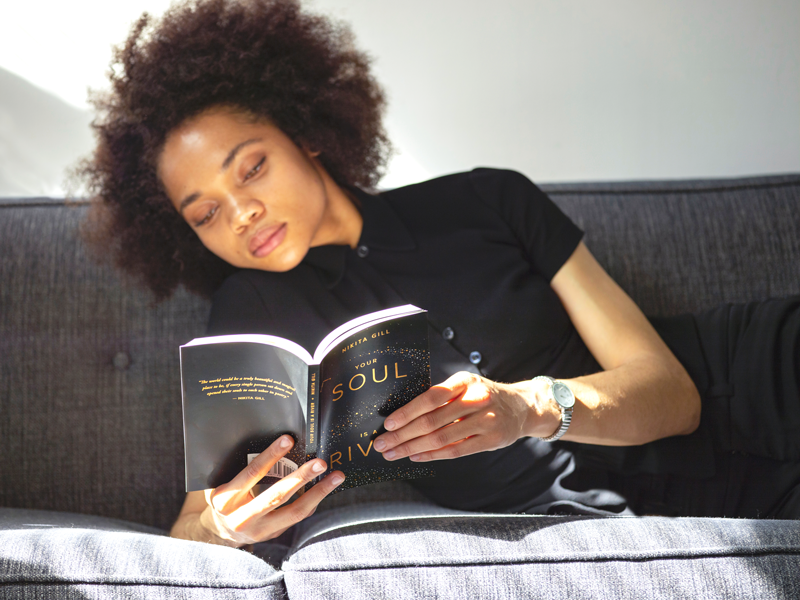
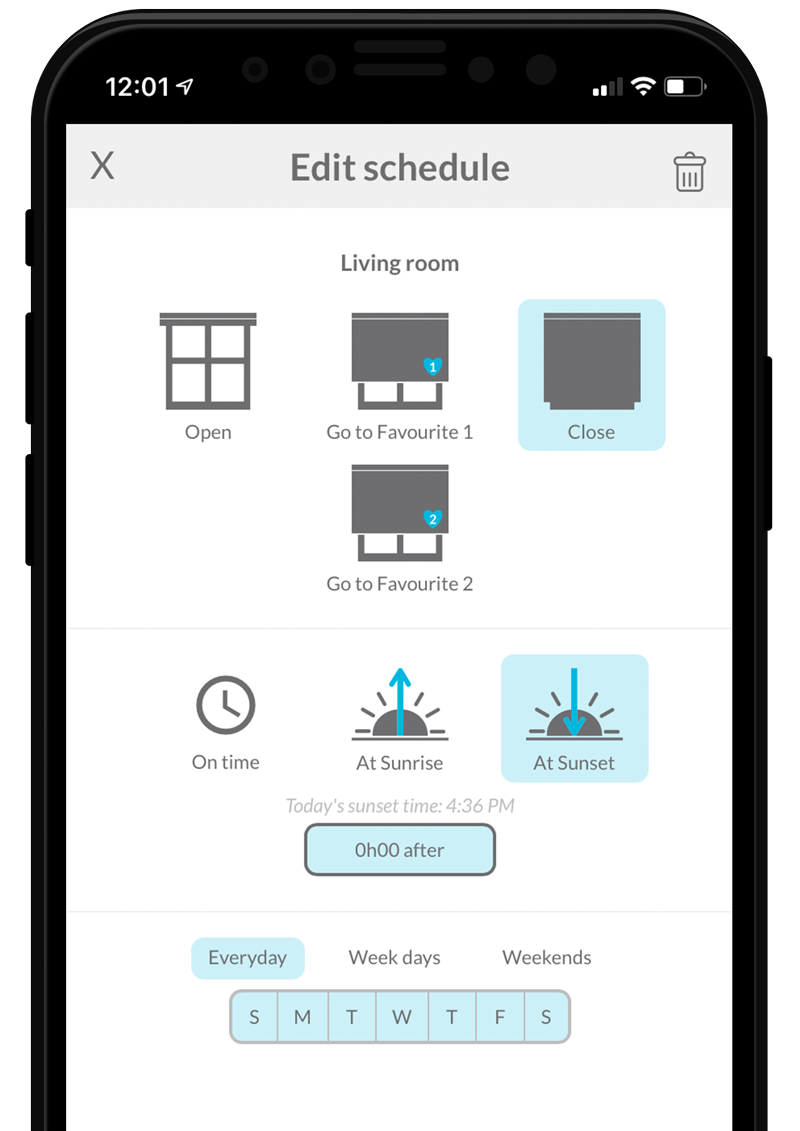
Schedule on time or relative to the sun
Creating a schedule is quick and easy. Schedules can be set on a specific time or at sunrise or sunset with or without a time delay.
About the Smart Controller
- No monthly or hidden fees
- Automatic remote firmware updates
- User-friendly setup process using Wi-Fi
- Control your blinds in groups or individually from anywhere
- In very large homes, simply install multiple Smart Controllers
- Set schedules on a specific time, sunset or sunrise times
- Works with Amazon Alexa, Google Assistant and Siri Shortcuts
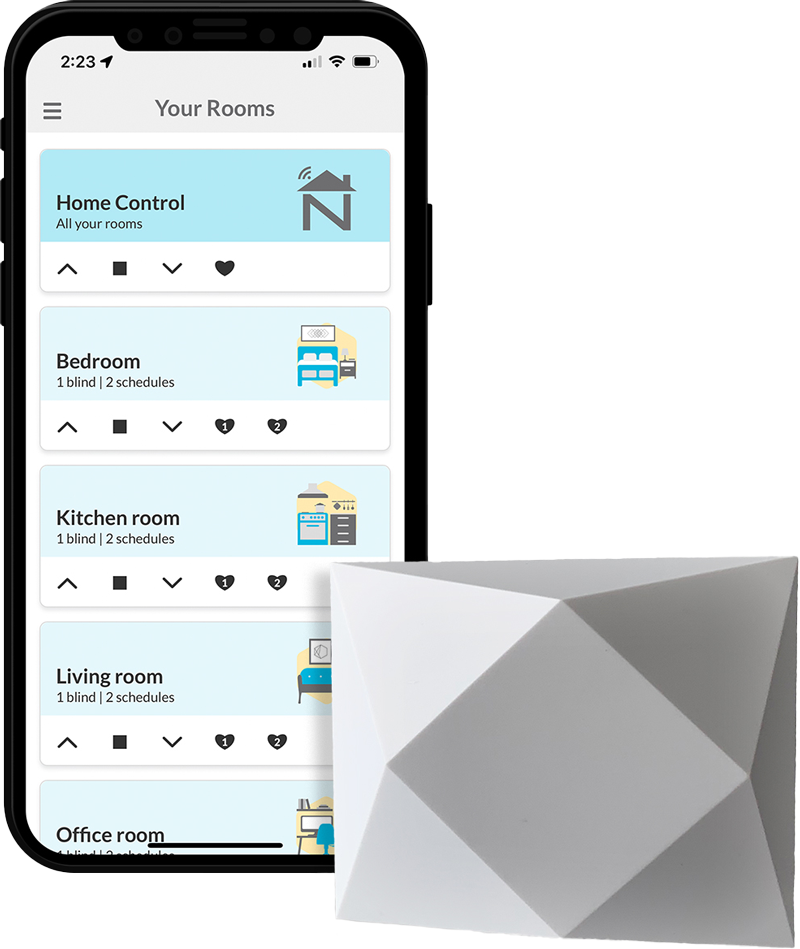
Compatible brands
- Allen+Roth, Alpha, Alta Bliss*, A-OK, Arabel,
- Bofu/Simplicity (roller, vertical and top-down/ bottom-up),
- Dooya, Dooya Bi-directional, Eclipse, Gaposa, Jiecang, Louvolite,
- Maxxmar, MotionBlinds, Neo Smart Blinds, Nice, Raex, Rollease Arc,
- Rollease Basic, Rollerhouse, Ronco, Somfy, Sunfree, Turnils AMP, Wistar.
*Coming soon
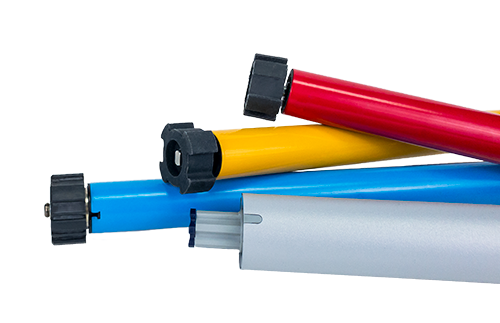

Let the sun wake you up
Hate waking up with a noisy alarm clock from your phone? Set a schedule to open your blinds a couple of minutes before your alarm clock.
Handsfree
By integrating the Smart Controller to a voice assistant such as Alexa, Siri or Google Assistant, you can control your blinds using your voice. No need to put your cup of tea down.


Fresher home during summer, without losing the sunset view
For energy efficiency, automate your blinds to block the direct sunlight, and less air-conditioning will be necessary to freshen up your home. Set a schedule to open your blinds 30 minutes before the sunset and enjoy the view.
Online documentation and technical support
We maintain an updated online documentation about how to use the app and about troubleshooting issues.
Give us a call in case you need help with your Smart Controller or its integration with smart home devices.

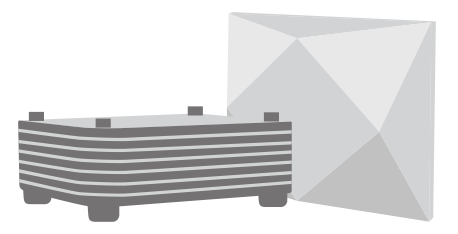
System requirements
- A 2.4GHz WiFi (IEEE 802 11b/g/n), not 5GHz
- The WiFi security needs to be set to WPA-PSK or WPA2-PSK
- A strong WiFi signal (3 bars or more) in the location where you will setup your Smart Controller
- A smartphone or tablet running Android 8.0 (Oreo) or higher, or iOS 12 or higher is needed
Technical information
- Indoor use only
- Dimensions (LxWxH): 75x65x33mm
- WiFi: 2.4GHz (IEEE 802 11b/g/n)
- Radio Frequency (RF): 433.92MHz
- Security: WPA-PSK and WPA2-PSK
- Power: 5V DC 1A power adapter
- Operating temperature: -20°C to 50°C
- Certifications: Europe (CE/RED), US (FCC), Canada (ISED), Australia (C-Tick)
Compatible with major tubular motors
- Allen+Roth, Alpha, Alta Bliss*, A-OK, Arabel,
- Bofu/Simplicity (roller, vertical and top-down/ bottom-up),
- Dooya, Dooya Bi-directional, Eclipse, Gaposa, Jiecang, Louvolite,
- Maxxmar, MotionBlinds, Neo Smart Blinds, Nice, Raex, Rollease Arc,
- Rollease Basic, Rollerhouse, Ronco, Somfy, Sunfree, Turnils AMP, Wistar.
*Coming soon
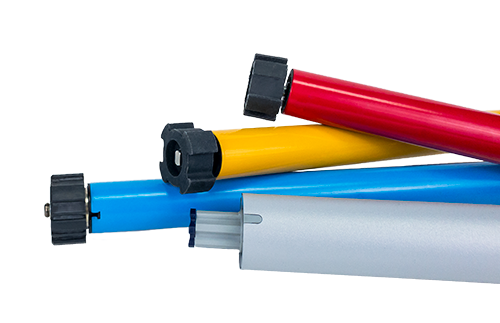
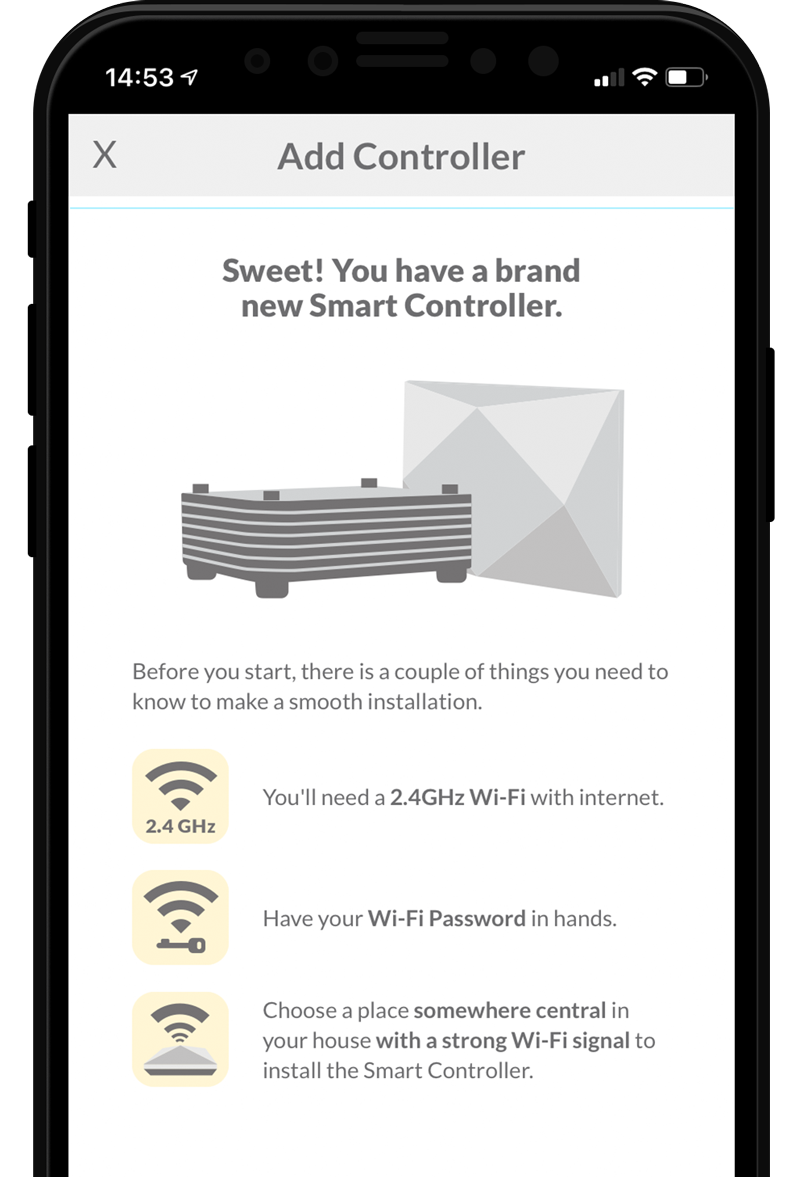
User friendly setup
The app will guide you through each process, from adding a Smart Controller to the account to creating rooms to match the house layout, pairing blinds and automating the blinds’ position via schedules.
About the Smart Controller
- No monthly or hidden fees
- Automatic remote firmware updates
- User-friendly setup process using Wi-Fi
- Control your blinds in groups or individually from anywhere
- In very large homes, simply install multiple Smart Controllers
- Set schedules on a specific time, sunset or sunrise times
- Works with Amazon Alexa, Google Assistant and Siri Shortcuts
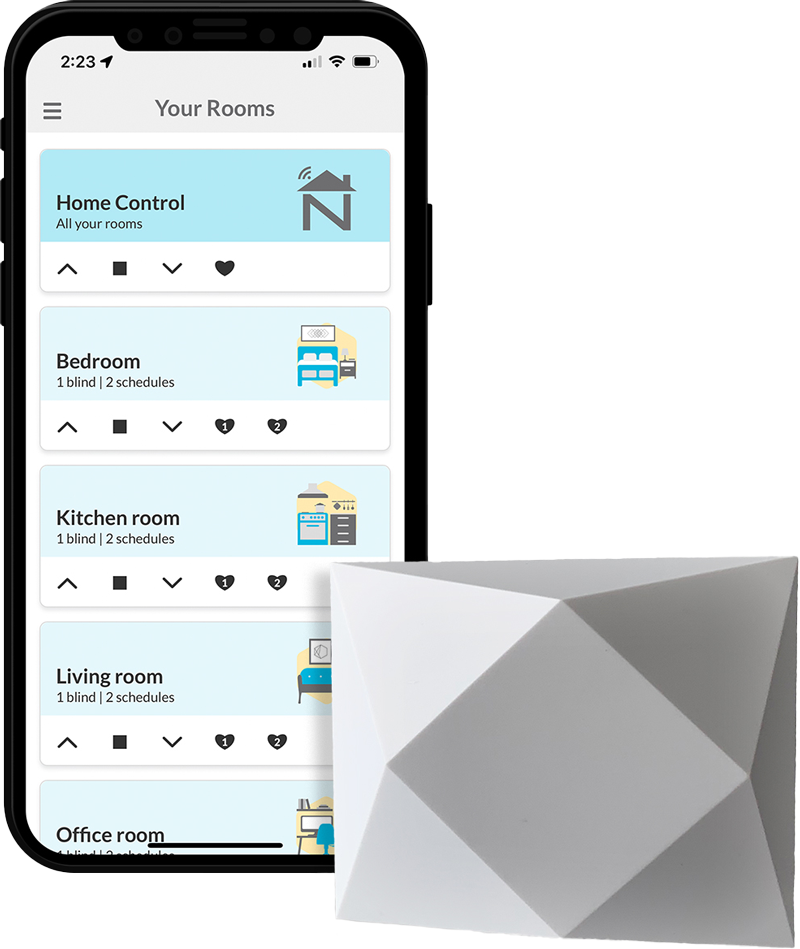

Create rooms to match the house layout
Rooms can be used to virtually represent actual rooms or entire floors and entire house walls. This will facilitate the blinds automation and creating schedules as well.
Energy Efficiency and UV Protection
Blocking the light when there’s direct sunlight and let it in during winter time. By consequence less air conditioning and heating will be necessary. Blocking the sunlight wil also protect furniture and art from harmful UV rays.


Make your own Smart Controller and app
Customize the Smart Controller by choosing its shape, hardware and engraving. You also can have your own app on App Store and Google Play. In the app you can change the logo, font and colours, and also, add custom functions.
Online documentation and technical support
We maintain an updated online documentation about how to use the app and about troubleshooting issues.
Give us a call in case you need help with your Smart Controller or its integration with smart home devices.
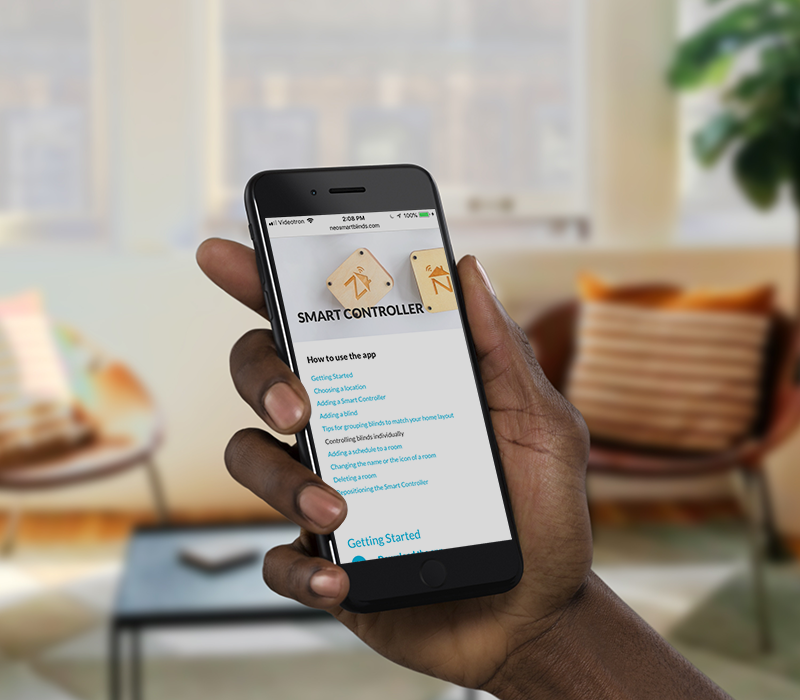
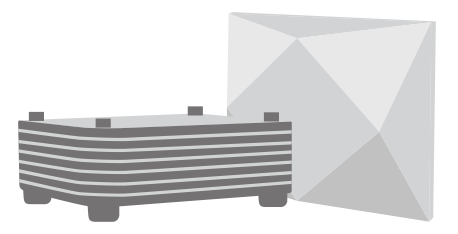
System requirements
- A 2.4GHz WiFi (IEEE 802 11b/g/n), not 5GHz
- The WiFi security needs to be set to WPA-PSK or WPA2-PSK
- A strong WiFi signal (3 bars or more) in the location where you will setup your Smart Controller
- A smartphone or tablet running Android 8.0 (Oreo) or higher, or iOS 12 or higher is needed
Technical information
- Indoor use only
- Dimensions (LxWxH): 75x65x33mm
- WiFi: 2.4GHz (IEEE 802 11b/g/n)
- Radio Frequency (RF): 433.92MHz
- Security: WPA-PSK and WPA2-PSK
- Power: 5V DC 1A power adapter
- Operating temperature: -20°C to 50°C
- Certifications: Europe (CE/RED), US (FCC), Canada (ISED), Australia (C-Tick)



